🎮 The Game You’re In
Looking for your first tech job in South Africa can feel overwhelming. There are job boards full of postings, recruiters who don’t reply, and companies that never get back to you after you apply. It’s easy to feel stuck.
One way to make this process a little lighter is to think of it like a game. A big, open-world role-playing game (RPG), where you choose a path, face challenges, and slowly build experience points (XP) as you go.

Every day you’re stepping onto the map with two choices:
Path 1: The Safe Route.
This is where you repeat the same actions: sending the same CV to job boards, waiting for responses, and hoping HR notices you. You carry on “grinding” — doing the same thing over and over to gain small amounts of XP. It works, but progress is slow and frustrating.
Path 2: The Tall Grass.
This is the unknown territory. You try different strategies — reaching out directly to a hiring manager, building a project that shows your skills, or asking someone in your network for a referral. In Pokémon, “tall grass” is where you encounter wild battles and rare finds. In job hunting, it’s where you might face rejection, but also where you unlock the best opportunities.

The truth is, most juniors spend too much time on the Safe Route. But if you want to grow faster and stand out, you need to step into the Tall Grass. That’s where the rare “first job offer” lives.
And here’s the good news: just like in games, every rejection, ghosted email, or failed interview still gives you XP. You’re learning, building resilience, and improving your skills. Progress is often invisible at first, but you’re levelling up every time you play
🎯 The Mission
Every good game gives you a clear mission. In this one, your goal is simple: land your first tech job.
The way you get there is by collecting tactics, trying them out, and tracking your progress like XP (experience points).
This playbook is your Pokédex — a guide full of 100+ real tactics that juniors in South Africa can use right now.
Here’s what it will help you do:
Catch attention from employers, even with little experience.
Most juniors think they have nothing to show. That’s not true. You’ll learn how to turn projects, coursework, and even volunteer work into signals that hiring managers notice.Balance quality and quantity.
Sending 100 random applications is low-quality grinding. Sending only 1 “perfect” application a week is too slow. You need both: enough volume to stay in the game, and enough quality to stand out when it matters.Build credibility fast (without a degree or big-name background).
Credibility means people believe you can do the job. You don’t need a degree for that. Instead, you’ll use proof-of-work projects, a clear LinkedIn profile, and smart outreach to show you’re ready.Avoid wasting time on strategies that don’t scale.
Some tactics feel busy but lead nowhere (like endlessly refreshing job boards). You’ll learn how to focus on the channels that actually move you forward.Track your progress like XP.
In games, XP shows when you’re levelling up. In your job hunt, that’s things like how many responses you’re getting, how many interviews you’ve reached, and how often your outreach leads to a call. Tracking this stops you from feeling “stuck” when you’re actually making progress.
Think of this playbook as your starter kit. It gives you the moveset:
Channel matrix → where to spend your time each week.
Cadence plans → what to do daily, weekly, and monthly.
Outreach scripts → ready-to-use messages that actually get replies.
KPI tracker → a simple way to measure your progress like game stats.
Your mission isn’t just to apply for jobs. It’s to play smart, build XP, and level up until you unlock the rare reward: your first offer.

🐣 Section 1: The Starter Pokémon — Your CV & LinkedIn
In every Pokémon game, you begin with a starter. You can’t catch anything else until you have that first partner in your team. In your job hunt, your starter Pokémon is your CV and LinkedIn profile. Without them, you can’t even enter the battle arenas.
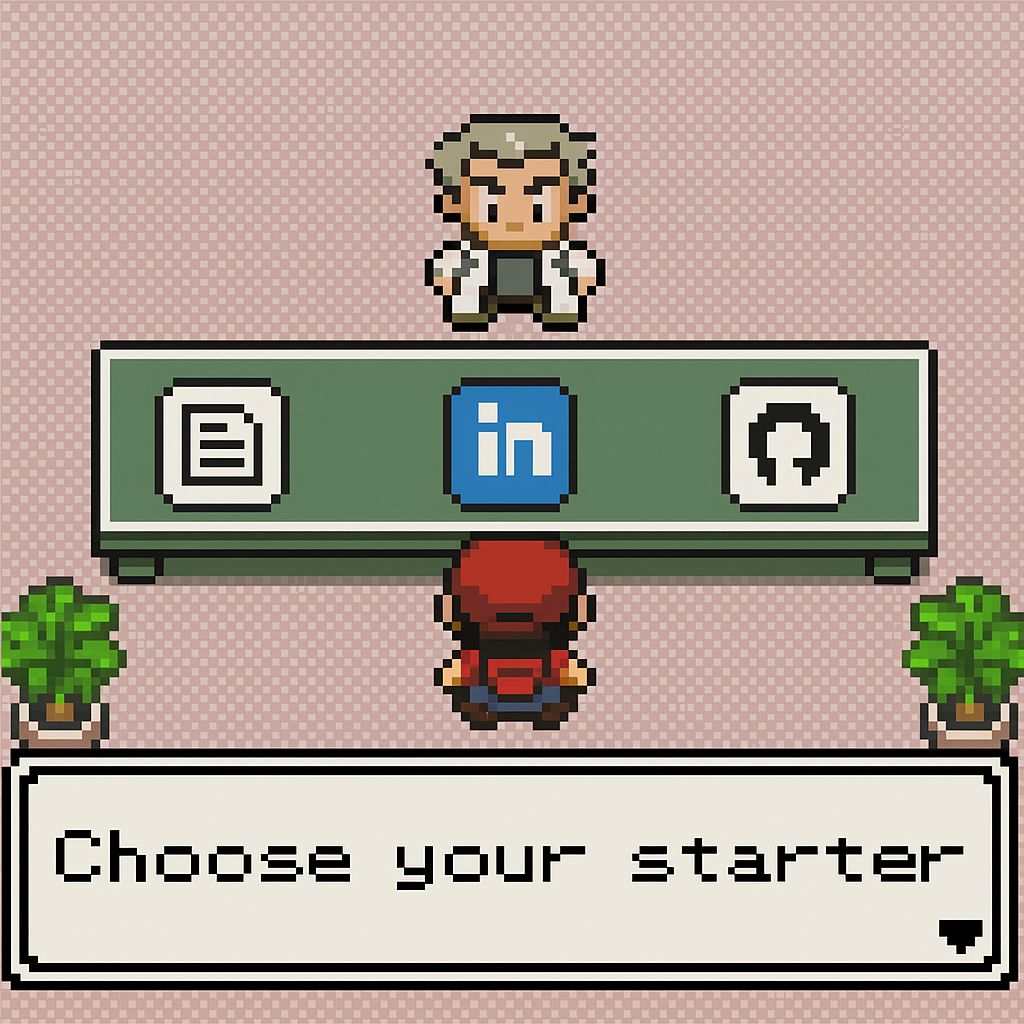
Why this matters
CV (Curriculum Vitae): A one- or two-
page document that summarises your skills, education, and experience. Recruiters and hiring managers scan it in under 30 seconds.
LinkedIn: Your online profile where employers check who you are, what you’ve done, and how you present yourself. In South Africa, most recruiters will look you up here before deciding if they want to call you.
Both are your first impression. If your starter Pokémon is weak, you won’t win early battles. But once you level them up, they unlock every other move in this playbook.
Moveset for your CV
Type match: Tailor your CV to the role you’re applying for. A developer CV looks different from a data analyst CV.
Super effective bullets: Use action verbs + numbers. Example: “Built a web app that reduced manual data entry by 30%.”
Evolve your format: Keep it clean, simple, and ATS-friendly (Applicant Tracking System = software that scans CVs for keywords). No fancy designs that confuse the bots.
Hidden ability: Add a “Projects” section. Even if you don’t have job experience, you can showcase bootcamp work, side projects, or volunteer coding.
Moveset for your LinkedIn
Your headline = your type. Example: “Junior Software Developer | JavaScript, React, Node.js.” Make it clear and keyword-rich.
Profile photo = first impression. A simple, professional headshot (no blurry selfies).
About section = your Pokédex entry. Write 3–4 sentences about who you are, your skills, and the kind of role you’re aiming for.
Featured section = proof-of-work. Add links to GitHub projects, demo videos, or blog posts.
Content posts = training battles. Share progress, projects, or reflections weekly. Each post is another chance to get noticed.
Evolution pathway
Level 1: You have a CV and LinkedIn, but they’re empty or generic.
Level 10: You’ve tailored them to your role type and added proof-of-work.
Level 25: Recruiters start messaging you because your LinkedIn looks sharp.
Level 50: You’re posting content and building a reputation — now employers see you instead of you chasing them.
Quick XP Quest
✅ Today: Update your LinkedIn headline to clearly state your role type.
✅ This week: Add 3 quantified bullet points to your CV.
✅ This month: Publish one LinkedIn post about a project you’ve worked on.
Do these small quests and you’ll evolve your starter Pokémon into a real battle-winner.
🏟️ Section 2: The Battle Arenas — Where Jobs Appear
Once your starter Pokémon (CV + LinkedIn) is ready, it’s time to step into the arenas. These are the places where job opportunities “spawn.” Each arena has its own rules, difficulty, and rewards.

The Common Arenas (everyone battles here)
Job Boards: PNet, CareerJunction, JobJack, Indeed.
Spawn rate: High (lots of postings).
Competition: High (hundreds of applicants).
XP: Low per application, but you need to be here for volume.
LinkedIn Jobs: South Africa’s biggest digital arena for tech roles.
Spawn rate: Medium.
Competition: High, but recruiters check profiles daily.
Bonus: Your activity (comments, posts) makes you more visible.
The Hidden Arenas (fewer players, higher chance to win)
Niche Boards & Platforms: OfferZen, Glassdoor, AngelList (for startups).
Smaller crowd, but they often filter for tech.
WhatsApp & Telegram Groups: Community job-sharing channels.
Spawn rate: Medium.
Competition: Low (only people in the group see them).
Discord & Slack Communities: Developer groups, bootcamp alumni servers.
Hidden battles where referrals and unposted jobs appear.
The Rare Arenas (high effort, high reward)
Direct Company Careers Pages:
Spawn rate: Lower, but many companies don’t post everywhere else.
Bonus: You skip the noisy crowd and go straight to their system.
Alumni & Referrals:
Talking to people who already work in a company.
Chance of success: Super effective! Employers trust referrals more than cold applications.
Recruiters / Talent Agencies:
They’re like NPCs (non-player characters) who can open doors.
If they like your profile, they’ll put you forward for multiple companies.
Arena Strategy (channel matrix)
Think of your time and energy as limited stamina points (SP). You can’t fight in every arena equally. Here’s a balanced weekly matrix:
Common Arenas: Apply to 5–10 roles (CV + tailored bullets).
Hidden Arenas: Engage 2–3 times per week in WhatsApp/Discord groups.
Rare Arenas: Reach out to 2 alumni or recruiters weekly, even if no job is posted.
This mix ensures you keep your XP bar filling steadily while still hunting for rare finds.
Quick XP Quest
✅ Today: Save 3 LinkedIn job searches with filters (junior, graduate, entry-level).
✅ This week: Join one WhatsApp or Discord group for South African tech jobs.
✅ This month: Message an alumni or recruiter to ask about opportunities.
Remember: you don’t need to “win” in every arena. You only need one rare encounter — the right job at the right time — to catch your first offer.
⚔️ Section 3: The Moveset — Outreach Scripts
In every game, your starter Pokémon comes with a basic moveset: Tackle, Growl, maybe Quick Attack. As you level up, you learn new, stronger moves.
In the job hunt, your “moves” are the ways you reach out to employers, recruiters, and contacts. These are your attacks, your defences, and sometimes your healing potions.
Outreach means you don’t just wait for jobs to come to you — you take action by sending messages, asking questions, and showing proof of your skills.
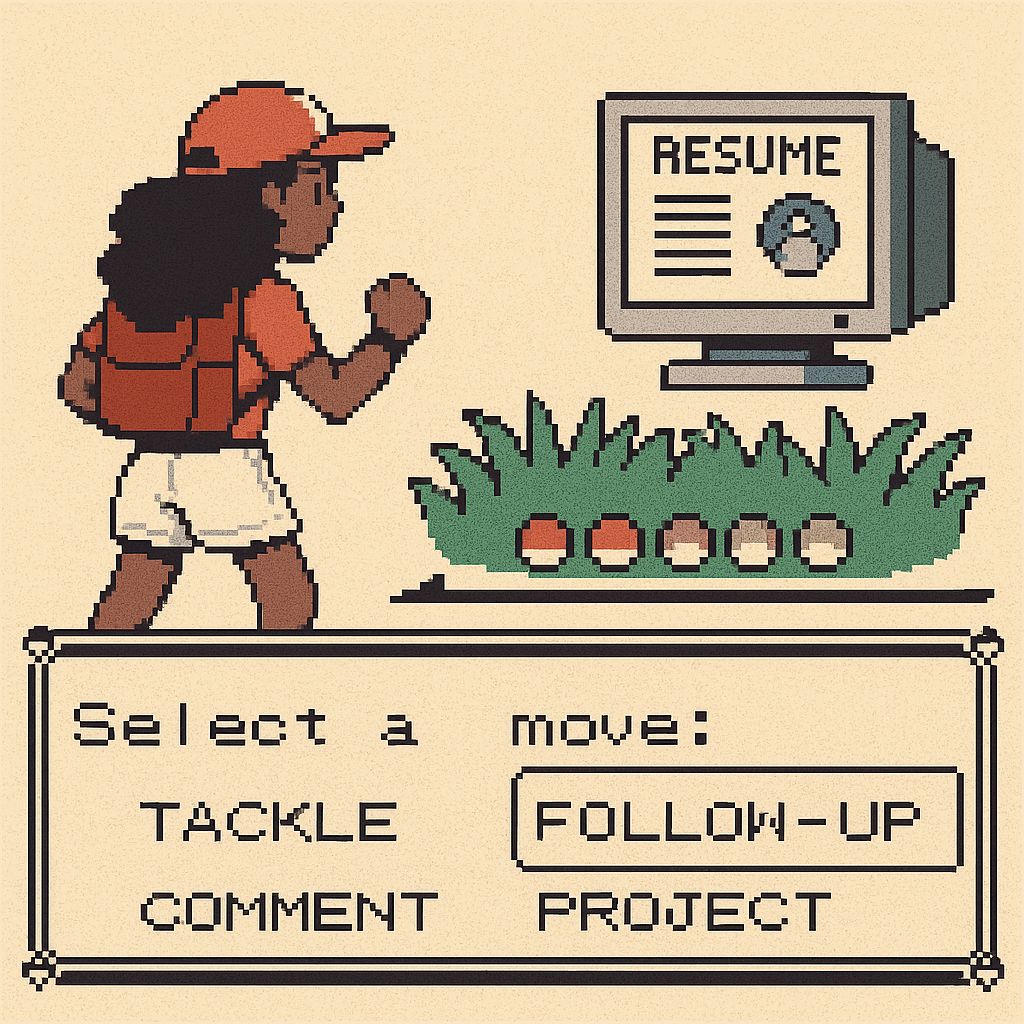
Basic Moves (low risk, good practice)
Follow + Comment (LinkedIn)
Action: Follow hiring managers or recruiters, then comment on their posts.
Effect: Builds visibility without pressure.
XP: Low, but steady.
Application + Short Note
Action: Apply online, but add a short note in LinkedIn or email.
Example script:
❝Hi {{Name}}, I just applied for the {{Role}} at {{Company}}. I’m especially interested because of {{specific reason}}. I’d love to contribute my skills in {{tech/area}}. Thanks for your time!
Effect: Increases the chance your CV is noticed.
Intermediate Moves (higher impact)
Cold Email (direct to hiring manager)
Action: Send a short, polite email with a hook.
Example script:
❝Subject: Junior Developer who built {{short project}}
Hi {{Name}}, I saw {{Company}} is hiring for a {{Role}}. To show my skills, I built a quick {{1-line demo}} that mirrors your stack. Here’s the link: {{GitHub/Video}}.
Would you be open to a short call to see if I should apply?Effect: Shows initiative and proof-of-work.
Alumni Reach-Out
Action: Message someone who studied where you did or is from your city.
Example script:
❝Hi {{Name}}, I’m also a {{bootcamp/uni}} grad and saw you’re working at {{Company}}. I’m applying for a junior role there and would love a quick 10-minute chat to understand the culture. Thanks for considering!
Effect: Opens referral pathways.
Advanced Moves (super effective)
Proof-of-Work Drop
Action: Send a small project, bug fix, or UX idea directly to a company.
Example script:
❝Hi {{Name}}, I’m a junior dev who’s been following {{Company}}’s product. I noticed {{small feature}} and created a quick {{demo/fix}} to show how I’d approach it. Here’s the repo: {{link}}.
Would love feedback. If useful, I’d be excited to apply for the {{Role}}.Effect: High effort, but can bypass job boards entirely.
Referral Request (after warm-up)
Action: After chatting with someone, ask for a referral.
Example script:
❝Thanks so much for sharing your insights about {{Company}}. Based on what you said, I think the {{Role}} fits my skills. If you feel comfortable, would you be open to referring me internally? I can share my CV and a one-page profile to make it easy.
Effect: Boosts your chances dramatically.
Defensive Moves (protect your energy)
Polite Decline Response
Example:
❝Thanks for letting me know. I’ll keep building my skills and would love to stay in touch for future openings.
Effect: Keeps doors open even after rejection.
Follow-Up Potion
Example:
❝Hi {{Name}}, just following up to check if you had a chance to look at my last message. Totally understand if timing isn’t right — I can circle back in a few weeks.
Effect: Gentle nudge without being pushy.
Quick XP Quest
✅ Today: Comment on 1 recruiter or hiring manager’s post on LinkedIn.
✅ This week: Send 1 alumni message using the script above.
✅ This month: Build 1 small proof-of-work demo to share.
Remember: every move you use teaches you timing, confidence, and persistence. Even if the “attack misses,” you still gain XP.
📈 Section 4: The XP System — Weekly Cadence
In every RPG, your character levels up by gaining XP (experience points). Job hunting works the same way. Each small action — sending a message, updating your CV, completing an interview — gives you XP, even if it doesn’t lead to an offer right away.
The trick is building a cadence: a repeatable set of actions you do daily, weekly, and monthly. In games, this is called the “game loop.” It keeps you moving forward, stops you from burning out, and shows you where your progress is coming from.

Daily Game Loop (small quests)
Apply to 3 roles. Keep quality in mind — no random spam.
Send 1 outreach message. Could be to a recruiter, alumni, or hiring manager.
Spend 15 minutes learning. A coding exercise, an online tutorial, or practising interview answers.
✅ Think of this as “grinding low-level battles” to collect XP steadily.
Weekly Game Loop (bigger quests)
Update your portfolio once. Add a new project, polish GitHub, or record a demo.
Post on LinkedIn once. Share progress, a project, or a learning takeaway.
Follow up with 3 contacts. Check in with people you’ve already messaged.
Mock interview or practice session. 30 minutes with a peer, coach, or even AI.
✅ These are like “mini-boss battles” — they prepare you for the real thing.
Monthly Game Loop (level-up quests)
Complete one new project. Something you can show employers.
Expand your network. Add 10–15 new people in your field on LinkedIn.
Run a review. Look at your tracker: how many applications, responses, and interviews did you get? Adjust your moveset if needed.
✅ This is your “evolution moment” — stepping up to a stronger version of yourself.
Tracking XP (KPI Tracker)
KPI = Key Performance Indicator. In plain terms: your stats. Just like in a game where you check HP, attack, and defence, in job hunting you should track:
Applications sent
Responses received
Interviews booked
Projects shared
Contacts reached out to
A simple Google Sheet or Notion table works. Colour-code it so you can literally see your progress bar filling up.
Quick XP Quest
✅ Today: Start a simple tracker with 5 columns: Date, Action, Outcome, Notes, Next Step.
✅ This week: Log at least 10 actions in your tracker.
✅ This month: Review your stats, and set a goal for the next month (like “Reach 2 interviews”).
Your XP system isn’t about “winning every battle.” It’s about showing yourself that you’re levelling up, even when it feels slow. And just like in games, those small XP gains suddenly add up to a big evolution.
🏆 Section 5: The Gym Leaders — Interviews
In every Pokémon game, the toughest challenges are the gym leaders. They test your skills in a focused battle, and if you win, you earn a badge that proves your progress.
In your job hunt, the gym leaders are interviews. Each one tests a different set of skills. To move forward, you need to understand the “type” of leader you’re facing and choose the right strategy.

Interview Types (the gym leaders you’ll meet)
HR / Recruiter = Normal Type
Focus: Basic questions about your background, culture fit, and availability.
Moves they use: “Tell me about yourself.” “Why do you want this role?”
Your super effective moves: Clear intro (who you are + what you bring), enthusiasm, and showing you’ve researched the company.
Technical = Fighting Type
Focus: Your coding, problem-solving, or technical skills.
Moves they use: Take-home coding tests, live coding, whiteboard challenges.
Your super effective moves: Practice with platforms like HackerRank, GitHub demos, explaining your thinking out loud.
Panel = Boss Battle Type
Focus: Multiple interviewers testing how you handle pressure and communicate.
Moves they use: Situational questions, “How would you handle X?”
Your super effective moves: Use STAR answers (Situation, Task, Action, Result), look each person in the eye, stay calm and structured.
Culture Fit = Psychic Type
Focus: Do you align with the team’s values and ways of working?
Moves they use: “What’s your ideal work environment?” “How do you handle conflict?”
Your super effective moves: Be honest but positive, show teamwork, and give examples from group projects or volunteer work.
Battle Items (tools to help you win)
STAR Method:
S = Situation → what happened.
T = Task → what you needed to do.
A = Action → what you did.
R = Result → what changed.
Example: “On my bootcamp project, our code kept breaking (Situation). I was responsible for testing (Task). I set up automated tests and fixed key bugs (Action). The project passed review on time (Result).”
Proof-of-Work Potion: Bring one example project to every interview. Even if they don’t ask, you can show it to stand out.
Confidence Shield: A short routine before interviews (deep breath, power pose, or even a quick walk) to manage nerves.
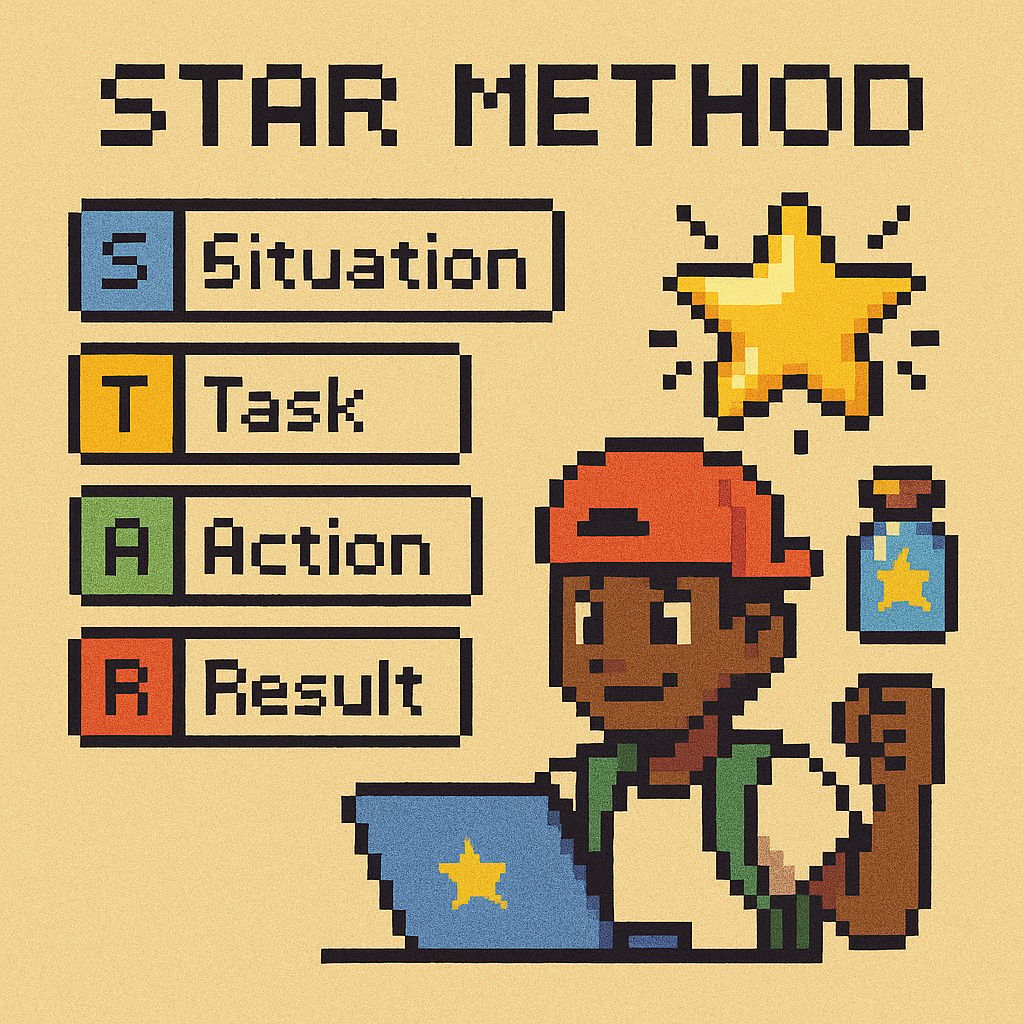
Earning Badges (progress through interviews)
First Badge: Screening call complete → you can present yourself well.
Second Badge: Coding test passed → you can apply technical skills.
Third Badge: Panel interview survived → you can handle pressure.
Final Badge: Offer stage → you’ve proven yourself and unlocked your first job.
Quick XP Quest
✅ Today: Write a 2–3 sentence “Tell me about yourself” intro.
✅ This week: Practise one STAR answer with a peer or coach.
✅ This month: Do a mock interview and ask for feedback.
Each interview is tough, but remember: gym leaders are meant to test you. Even if you lose the battle, you gain XP for the next one. The more you practise, the better your moveset becomes.
🛒 Section 6: The Item Shop — Tools & Gear
In every adventure game, there’s an item shop. It’s where you stock up on potions, gear, and supplies that make the journey easier. You don’t win battles with items alone, but they give you the edge you need.
In your job hunt, the “item shop” is all the tools, templates, and resources that help you stay organised and ready. Think of them as your backpack essentials.

Must-Have Items
CV Potion (ATS-friendly template):
A clean, simple CV format that passes Applicant Tracking Systems (ATS = software that scans CVs for keywords).Proof-of-Work Scrolls (portfolio projects):
Small projects, GitHub repos, or demo videos that you can show employers as evidence of your skills.Networking Map:
A simple spreadsheet of recruiters, alumni, and hiring managers you’ve contacted — plus dates for follow-ups.Outreach Scripts Deck:
Pre-written email and LinkedIn message templates (like in Section 3). Saves you from overthinking every message.Tracker Crystal (KPI tracker):
A Google Sheet or Notion table that logs your applications, responses, interviews, and offers. This is your XP bar.
Optional Power-Ups
Mock Interview Token: Book a free mock interview with a friend, mentor, or online tool.
Time-Block Charm: Use Google Calendar or a timer app to protect focused job hunt time.
Skill Upgrade Tomes: Free learning platforms (freeCodeCamp, W3Schools, Kaggle) to sharpen your tech stack.
Community Guilds: WhatsApp, Discord, or LinkedIn groups where juniors share jobs and tips.
How to Use Items Wisely
Don’t overload your backpack. A few well-chosen tools used consistently are better than 20 tools you forget about.
Refresh your items regularly. Update your CV after each project, and check your tracker weekly.
Share your items with allies. Helping a peer with your script or CV template often leads to referrals back.
Quick XP Quest
✅ Today: Set up a simple tracker in Google Sheets (columns: Date, Role, Company, Status, Next Step).
✅ This week: Create one “proof-of-work” item you can reuse in applications.
✅ This month: Join at least one community group (Discord, WhatsApp, LinkedIn) and share a useful resource.
Your tools don’t win the game for you, but they stop you from running out of stamina. A good backpack makes the journey lighter, so you can focus on the battles that matter.
🍬 Section 7: The Rare Candy — Shortcuts & Power-Ups
In games, there are rare items that give you a sudden level boost. They don’t replace the grind, but they help you jump ahead faster than usual. In your job hunt, these are the shortcuts and special opportunities that can speed up your journey to your first role.
Shortcuts You Can Use
YES Programme (Youth Employment Service):
A South African initiative where companies give young people 12 months of work experience. Even if it’s not your dream role, it’s a huge XP boost because you get real work on your CV.Learnerships:
Paid training + work experience offered by many companies. You earn a stipend (small salary) while building skills and credibility. Perfect if you need income while learning.Graduate Programmes:
Structured intakes where companies hire juniors in groups and train them. These often open once a year and are competitive, but if you get in, it’s like joining a guild with built-in support.Referrals:
When someone inside a company recommends you. Referrals massively increase your chance of getting noticed. Even a short chat with an alumni can turn into a referral.Freelance Quests:
Short projects on platforms like Upwork or Fiverr, or even helping a local business with a website. These count as “proof-of-work” and can be reused in your CV and interviews.Global Remote Roles (entry-level):
Some companies outside SA hire juniors remotely if you have solid English skills and a portfolio. Look for “remote junior” roles on LinkedIn, WeWorkRemotely, or AngelList.
How to Activate These Power-Ups
Apply early. YES and graduate programmes often have strict deadlines.
Build allies. Ask alumni, mentors, or friends for referrals.
Treat freelance gigs like portfolio pieces. Every small quest makes you stronger.
Don’t dismiss “non-ideal” roles. A 12-month learnership or admin-tech role can still evolve you into a stronger candidate later.
Rare Candy Rules
Don’t wait for shortcuts to appear — actively hunt them.
Use them wisely. A referral is powerful, but only if you’ve prepped your CV and LinkedIn.
Stack them. A learnership + a referral + a small freelance project = massive XP boost.
Quick XP Quest
✅ Today: Research if your city has YES opportunities open.
✅ This week: Message one alumni to ask about graduate programme referrals.
✅ This month: Complete one small freelance or side project you can showcase.
Shortcuts don’t guarantee a win, but they can tilt the odds in your favour. Think of them as bonus XP drops that help you level up faster than players who only grind.
🗺️ How to Use This Playbook
You now have the map, the starter Pokémon, the arenas, the moveset, the item shop, the gym leaders, and even the rare candies. But having a playbook isn’t enough — you need to play the game.

Here’s how to put it all together:
Step 1: Pick Your Starter
Decide your role “type” (developer, data, UX, support).
Build a solid CV and LinkedIn to match.
This unlocks entry to all other arenas.
Step 2: Enter the Arenas
Apply on job boards for volume.
Explore hidden arenas like WhatsApp groups and Discord for rare finds.
Reach out directly on company careers pages and through alumni for higher success rates.
Step 3: Use Your Moveset
Don’t just click “Apply” — send outreach messages.
Try different “attacks”: cold emails, alumni requests, proof-of-work drops.
Keep defensive moves ready: polite follow-ups and thank-you notes.
Step 4: Track Your XP
Log every action (applications, contacts, interviews).
Watch your stats grow, even if offers don’t come right away.
Remember: ghosting and rejections = still XP gained. You’re levelling up behind the scenes.
Step 5: Challenge the Gym Leaders
Prepare for HR, technical, and panel interviews.
Use STAR answers, proof-of-work, and confidence routines.
Every interview, win or lose, is XP toward the next badge.
Step 6: Collect Rare Candy
Hunt for YES programmes, learnerships, and graduate intakes.
Ask for referrals whenever possible.
Add freelance or side projects as portfolio boosters.
Step 7: Evolve
Combine your items, tactics, and XP into a stronger version of yourself.
Your first job offer is not the “end of the game” — it’s just your first evolution.
From here, you’ll unlock new arenas, new moves, and higher-level battles.
Quick XP Quest (Final)
✅ Today: Pick one tactic from this playbook and use it immediately.
✅ This week: Start your XP tracker and fill in at least 10 actions.
✅ This month: Secure at least 1 interview — even if it doesn’t lead to an offer, it proves you’re in the game.

🎮 Remember: The job hunt isn’t a straight path. It’s a game of persistence, creativity, and small wins stacking up. Some days you’ll feel like you’re stuck in tall grass with nothing spawning. Other days, a rare opportunity will appear out of nowhere.
Your mission: keep playing. The more XP you collect, the closer you get to catching that first offer.
🚀 30 Visibility Hacks for Job Seekers
LinkedIn Profile
Write a headline that includes your role + stack (“Junior Software Developer | JavaScript + React”).
Add “Open to Work” banner but customise job titles to match what recruiters search for.
Use your About section as a mini-cover letter (3–4 lines: who you are, what you bring, what you want).
Upload a clean headshot — neutral background, simple shirt, no selfies.
Add 3–5 quantified bullets to each project/experience (numbers pop in searches).
Fill the Featured section with project links, GitHub repos, or short demo videos.
Add skills keywords (e.g. JavaScript, SQL, UX) that recruiters filter by.
Posting & Content
Post a weekly “What I built this week” update with a screenshot/GIF.
Share a “before vs after” screenshot of a project you improved.
Write a 1–2 line takeaway from something you learned (framework, bug fix, tutorial).
Post a short coding clip or time-lapse of you working on a project.
Share your job hunt tracker numbers (“Applied to 15, got 2 callbacks”). Transparency gets engagement.
Write a thank-you post after an interview or mentorship chat (tags + visibility).
Post about attending events/meetups with a photo → instant credibility.
Engagement Moves
Comment daily on hiring manager/recruiter posts with genuine insights.
Celebrate other juniors’ wins → they often reciprocate visibility.
React to company milestone posts → recruiters inside notice repeat engagers.
Ask a 1-question poll (“Which is scarier: whiteboard interviews or take-home tests?”).
Tag classmates/peers when sharing group projects.
Share recruiter job posts with “I applied!” → signals action + confidence.
Portfolio & Side Channels
Add a custom URL to your LinkedIn (easy to share, cleaner on CV).
Host your projects live (Netlify, Vercel) and link them in comments.
Create a 1-page Notion portfolio with links/screenshots → recruiters love simple.
Put your GitHub repo links in every application note.
Share proof-of-work demos on WhatsApp status → recruiters are often contacts.
Write one short blog/tutorial on Medium/Dev.to and share on LinkedIn.
Pin a demo video post to the top of your LinkedIn.
Offline & Hybrid
Add your LinkedIn QR code to your CV for instant recruiter scanning.
Attend 1 local tech event per month and post a photo + 1 learning.
Ask peers to endorse your skills on LinkedIn → boosts your search rank.
✅ Done consistently, even 5–10 of these hacks will make a junior show up in searches, stay top-of-mind, and look like someone already active in the field.
Got it — here’s 30 Outreach Tactics for juniors on the job hunt, written to be ultra-practical, script-ready, and low-cringe.
📬 30 Outreach Tactics for Job Seekers
Recruiters & HR
Follow-up after applying:
“Hi {{Name}}, I just applied for {{Role}} at {{Company}}. I’m particularly interested because {{reason}}. Would love to hear next steps.”Recruiter intro message:
“Hi {{Name}}, I’m a junior developer skilled in {{stack}} and looking for {{role type}} opportunities. Do you recruit for these?”Ask for feedback (when rejected):
“Thanks for letting me know. Could I ask 1 quick favour — was there one area I could improve for next time?”Ping cold recruiter:
“Hi {{Name}}, noticed you placed {{role type}} roles recently. I’m junior level with {{skills}} — would you be open to reviewing my CV?”Ask for roles not posted:
“Hi {{Name}}, do you ever hire juniors at {{Company}} even if there’s no current posting?”
Hiring Managers
Direct email after applying:
Subject: “Applied for {{Role}} – quick intro”
Hi {{Name}}, I just applied for {{Role}} at {{Company}}. I’ve built {{relevant project}}, which I think overlaps with your team’s work. Would you be open to a 10-min chat?Show proof-of-work:
“Hi {{Name}}, I admire {{Company}}’s {{product}}. I made a small {{demo/bugfix/UX idea}} to show how I’d approach problems here. Repo: {{link}}.”Ask about stack:
“Hi {{Name}}, I saw your team works with {{tech}}. I’ve been learning {{tech}} — curious, what do you look for in juniors using this stack?”Ask for advice, not a job:
“Hi {{Name}}, I’m a junior {{role}} starting out. If you were me, what’s one thing you’d focus on to stand out when applying to {{Company}}?”Follow-up politely:
“Hi {{Name}}, just checking in to see if there’s been movement on the {{Role}} I applied for. Totally understand if busy.”
Alumni / Peer Networks
Bootcamp/uni alumni outreach:
“Hi {{Name}}, I’m also a {{bootcamp/uni}} grad and noticed you’re at {{Company}}. I’d love to hear what the culture/interview process was like.”Ask for referral (after rapport):
“Thanks for the chat! Based on what you shared, I think the {{Role}} suits my skills. Would you feel comfortable referring me internally?”Peer mock interview ask:
“Want to do a 30-min interview swap this week? I’ll grill you, you grill me.”Community group DM:
“Hey {{Name}}, saw you post that {{Company}} is hiring. Do you know if they consider juniors?”Reconnect with classmates:
“Hi {{Name}}, long time! I noticed you joined {{Company}}. I’m starting my job search — could we hop on a quick call to swap notes?”
Events & Meetups
Post-event DM:
“Hi {{Name}}, great hearing your talk at {{Event}}. I’m junior in {{field}} and curious if {{Company}} has entry-level opportunities.”Shared-interest opener:
“Hi {{Name}}, I saw you were also at {{Meetup}}. I’m learning {{tech}} — what did you think of the session?”Speaker outreach:
“Hi {{Name}}, loved your session on {{topic}}. I’m job hunting in this area — would you recommend {{Company}} for juniors?”Group post comment → DM:
Reply to someone’s post with value, then DM: “Loved your point about {{topic}}. I’m junior in this space — could I ask how you broke in?”Ask about hiring timeline:
“Hi {{Name}}, curious if {{Company}}’s {{role type}} roles usually open on a certain schedule?”
Creative / Stand-Out
Mini project drop: Build a tiny tool that references {{Company}} and send it in a DM.
Video intro: A 30-sec Loom introducing yourself + project.
Notion profile: Share a slick 1-page Notion resume instead of a PDF.
Email subject hack: Use “Junior dev with {{Company product}} demo” instead of “Application follow-up.”
Feedback request: “Hi {{Name}}, I’m practicing my outreach. Would you mind critiquing this message? (Meta, but it works!)”
General Follow-Up
After interview thank-you:
“Thanks for your time today. I loved learning about {{Company}}’s {{product/team}}. Excited about the possibility of contributing.”Stay-in-touch ping:
“Hi {{Name}}, hope you’re well. Just wanted to share I’ve added {{new project/skill}} since we last spoke.”Quarterly recruiter check-in:
“Hi {{Name}}, we chatted a few months back. I’m still hunting and now added {{new skill/project}}. Any new roles on your desk?”Refusal → relationship:
“Totally get that you’re not hiring juniors right now. Could I keep in touch and learn from your updates?”Networking thank-you:
“Thanks for introducing me to {{Name}}. That chat gave me a lot of clarity.
🛠️ 30 Proof-of-Work Tactics (Credibility Builders)
🌐 Projects & Code
Build a clone app → Recreate a simple feature of a known product (e.g., “Twitter clone with login + feed”).
Fix an open-source bug → Submit one PR to a repo you use (bonus: screenshot the merge).
Contribute to docs → Improve README/tutorials for a library (counts as real GitHub contribution).
Mini SaaS demo → A micro tool (budget tracker, job board scraper) hosted for free (e.g., Netlify, Vercel).
Code challenge repo → Publish your HackerRank/LeetCode/Codewars solutions in a neat repo.
API mashup → Combine 2 APIs (e.g., weather + Spotify moods) into a fun project.
Automate a daily task → Script that solves a small problem (e.g., auto-renaming invoices).
“Before & After” refactor → Take messy code (even your own) and show how you cleaned it up.
🎨 Design & UX
Redesign a landing page → Pick a local SA startup site, redesign UI in Figma, post side-by-side.
UX critique video → Record a 2-min Loom walking through what works + what could improve.
Mobile app concept → Mock up an app solving a local problem (e.g., load-shedding tracker).
Accessibility audit → Show how you improved contrast, alt text, keyboard nav on a demo page.
📊 Data & Analysis
Analyse public data → e.g., SA youth unemployment stats, in a Jupyter notebook with charts.
Scrape a job board → Collect SA junior job postings, analyse stacks/tools in demand.
Kaggle micro-project → Publish a clean, simple kernel with clear explanations.
Google Sheets dashboard → Create a tracker (budgets, jobs applied) with formulas + charts.
📱 Content & Sharing
Technical blog post → “How I built X” with code snippets. Free blogs = Hashnode, dev.to, Medium.
LinkedIn “ship post” → Weekly update sharing progress (“This week I added authentication to my app”).
Tutorial video → Record a 5-min screencast teaching one skill you just learned.
Twitter/X thread → “How I scraped 500 jobs with Python — step by step.”
🤝 Community & Collaboration
Pair project → Team up with another junior, ship a project together, document collab.
Hackathon entry → Join an online/local hackathon, even if you don’t win, publish your build.
Discord/Slack help → Screenshot when you solve someone else’s coding question.
Mentorship shadow → Document insights from shadowing a more senior dev.
💼 Career Signals
Portfolio microsite → A personal site with CV, projects, blog. Keep it clean and hosted live.
One-pager project PDF → Visual summary of a project: problem → approach → result.
LinkedIn Featured section → Add links/screenshots of projects, not just text.
GitHub pinned repos → Pin 3 clean repos (with README + demo GIFs).
Case study format → Write: Problem → Solution → Tech stack → Screenshots → Lessons.
“What I learned” series → Weekly post reflecting on progress, e.g., “3 bugs I fixed this week and what they taught me.”
👉 The key: proof-of-work is about showing, not telling. You don’t need permission — every repo, Loom, post, or side project is a signal to employers. Stack enough of these and you become credible without a degree or prior job.
🧠 30 Smarter Application Tactics (Quality Without Burnout)
🎯 Targeting the Right Roles
Set filters → Save LinkedIn/PNet searches with “junior / graduate / entry-level” + your stack.
Ignore unicorn jobs → Skip “junior” roles asking for 5+ years. Focus where you’re truly competitive.
Prioritise active postings → Apply to jobs posted in the last 7 days (higher response rate).
Map 20 dream companies → Track careers pages weekly (often post roles before job boards).
Check alumni companies → See where past bootcamp/uni peers work → target those orgs.
✍️ Smarter CV Usage
Create 2–3 CV versions → e.g., Dev (React/Node), Data (SQL/Python), Support (tech + comms).
Tailor only bullets, not the whole CV → Swap 3–4 role-relevant bullets = 80% of tailoring.
Add a “Projects” section → Even if no work exp, show concrete proof-of-work.
Embed role keywords → Mirror the job description language (ATS picks this up).
Keep it ATS-safe → Simple fonts, no graphics, correct headings (“Experience,” “Education”).
📨 Cover Letters & Intros
Use mini cover notes → 3–4 sentences max, directly tied to JD. Don’t write essays.
Template bank → Store 5 intro templates (e.g., recruiter, HR, hiring manager, alumni, cold).
Open with value → “I built {{small project}} that’s similar to {{Company}}’s {{product}}.”
Mention one quantified result → “Improved process by 20%” > “hard worker.”
Close with clarity → Always: “Here’s my CV, portfolio, and I’d love to chat if relevant.”
🛠️ Streamlining Applications
Use an app tracker → Google Sheet / Notion with Date, Company, Role, Status, Notes.
Batch apply → Dedicate 1–2 blocks weekly to send 5–10 thoughtful applications.
Auto-fill basics → Use Chrome autofill or Huntr to save time on repetitive details.
Pre-save docs → Keep CV versions, cover note templates, and project links ready.
Skip duplicate boards → Don’t waste time applying on 3 sites for the same job.
🔍 Quality Signals in Applications
Name-drop the stack → Mention 2–3 techs from the JD in your CV/cover note.
Highlight SA context → Recruiters care about availability, location, and work rights — state them clearly.
Show availability upfront → “Available immediately” or “1-month notice.”
Add portfolio link everywhere → CV, cover letter, application forms, LinkedIn.
Customise LinkedIn headline → “Junior {{stack}} Dev | Open to Work” → boosts visibility.
⏱️ Energy & Burnout Protection
Rule of 20 → No more than 20 high-quality applications per week. Beyond that = diminishing returns.
Stop refreshing boards → Check once daily. Constant scrolling wastes hours.
Set rejection rituals → Track rejections as XP gained. It’s progress, not failure.
Celebrate process, not outcomes → Reward yourself for completing 10 apps, not for landing an interview.
Use “SP bar” mindset → Your energy = stamina points. Apply strategically where XP gain is higher.
✅ Together these stop juniors from:
Burning out on spam apps.
Over-perfecting single apps.
Feeling stuck with no system.
Instead, they balance quality & efficiency → enough volume to get callbacks, enough tailoring to stand out.
🕵️ 30 Company Research Shortcuts (Before You Apply)
🔍 Job Ad Deep Dives
Word Cloud Trick: Paste the job ad into a free word cloud generator to see the most repeated terms.
Hidden Requirements: Look at “nice to have” skills at the bottom — these often become deciding factors.
Salary Clues: Scan similar ads from competitors to estimate pay ranges.
🌐 Quick Website Checks
About Page Scan: Pull 1–2 mission/value lines to reuse in your cover letter.
Product Page Speed Tour: Click through their main product features — screenshot one you admire to mention later.
Blog Headlines Only: Skim 3 recent posts to see what topics they care about (no need to read all).
💼 LinkedIn Hacks
Company Page Filters: Sort employees by “junior” or “engineer” → see who got hired recently.
Growth Signal: Check if employee headcount has been rising in the last year (LinkedIn shows graphs).
Alumni Scan: Search your school/bootcamp under “Alumni” → filter by company.
Hiring Manager Sleuthing: Search “[Job Title] + [Company]” on LinkedIn → likely your interviewer.
Twitter/X Scroll: Look at their last 5 tweets for culture/tone clues.
Instagram Mood Check: Skim stories/highlights — often shows behind-the-scenes vibe.
TikTok Audit: If they’re on TikTok, note if they’re playful, corporate, or educational.
🗞️ External Signals
Google News Filter: Quick search “[Company] + news” → look for funding, layoffs, or expansions.
Crunchbase Snapshot: Funding rounds, investors, and size — even the free tier works.
Glassdoor Sort: Read just the top 3 “pros and cons.” Don’t get lost in the weeds.
Indeed Reviews: Faster than Glassdoor if you want culture hints.
📊 Market & Product Research
Competitor Check: Search “Top alternatives to [Company]” → understand the playing field.
G2/Capterra Reviews: See how customers actually rate their product.
App Store Reviews: If they have an app, read 3 recent reviews for strengths/weaknesses.
YouTube Demos: Watch 2-min customer reviews/unboxings of their product.
🧭 Culture & People Vibes
CEO’s LinkedIn Posts: 5-minute scan of recent updates = leadership priorities.
Team Page Photos: Casual hoodies vs. suits = dress code hint.
Event Sponsorships: Check if they sponsor hackathons, meetups, or charities.
PR Page: If they highlight awards, note one in your cover letter.
🛠️ Efficiency Tools
Hunter.io / RocketReach: Grab recruiter/hiring manager emails in seconds.
Google Dorking: Search “site:company.com filetype:pdf” for hidden reports/presentations.
Wayback Machine: See how their site looked 1–2 years ago → growth story.
LinkedIn “Similar Companies” Sidebar: Generates a quick list of competitors.
AI Summariser Hack: Drop their About page or job ad into ChatGPT/Claude → get a 3-sentence summary fast.
✅ These shortcuts let you gather 90% of the useful intel in under 15 minutes — enough to tailor your CV/cover letter, drop one “insider” line, and show you did your homework.
🎯 30 Tailoring Tricks (10-Minute Adaptations for CVs & Cover Letters)
📝 Job Description Decode
Highlight Keywords: Copy-paste the job ad into a word cloud tool — bold the top 5 recurring terms in your CV.
Mirror Language: Swap “built” → “developed” or “clients” → “customers” if that’s how the ad phrases it.
Pull 3 Core Skills: Circle the top 3 hard skills in the posting — make sure each shows up at least once.
Match the Role Title: Change your CV heading from “Software Developer” to “Junior Software Developer” if that’s the exact title.
Spot ‘Soft Skills’ Signals: If the ad emphasises teamwork or adaptability, add one bullet proving that.
📌 CV Bullet Adjustments
Front-Load Relevant Projects: Move your most relevant project to the top of “Projects.”
Add One Metric: Pick a bullet and throw in a number (“reduced errors by 15%”).
Swap Out Irrelevant Tech: If they don’t care about WordPress, replace that bullet with React if it’s mentioned.
Rename Sections: “Volunteer Projects” → “Technical Projects” if you used coding.
Cut Filler: Remove bullets about non-related casual jobs if you’re running over 2 pages.
📬 Cover Letter Speed Tricks
Company Mission Mirror: Copy one line from their About page — rephrase it in your “why I’m excited” opening.
1-Line Custom Hook: “I’m applying to [Company] because of your focus on [specific product/value].”
Map 2 Skills to 2 Needs: “You need [skill]; I’ve shown this by [proof].”
Add 1 Micro-Story: Quick STAR story in 3 sentences max.
Close with Their Name: End with “Excited to contribute to [Company]” instead of a generic close.
⚡ Quick Visual Fixes
Bold Keywords: Bold 2–3 keywords that match the ad for easy recruiter scanning.
Reorder Skills: Place the most relevant ones (from the ad) first in your skills list.
Trim Old Tech: Hide tools/skills not requested if space is tight.
One-Line Profile Update: Rewrite your CV profile summary to reflect the job title + 2 skills.
PDF File Name: Save as “Firstname_Lastname_JuniorDev_[Company].pdf.”
🛠️ Super-Fast Personalisation
Swap Company Name: Make sure it’s correct everywhere (easy to miss!).
Add Location: If they’re in Cape Town, add “Cape Town-based developer” in your profile line.
Reference Their Product: Mention a feature or product you admire in the cover letter.
Drop a Mutual Connection: If you have one, include “I learned about this role from [Name].”
Echo Their Job Level: If they want “graduate/junior,” don’t call yourself “mid-level” even aspirationally.
🧩 Smart Content Swaps
Switch Out Project Links: Share the repo/demo most aligned with their tech stack.
Update Your Headline: LinkedIn + CV headline → reflect role title.
Remove Old Education: For juniors, trim high school detail if degree/diploma is already listed.
Insert a Buzzword Example: If they ask for “problem-solving,” drop in one quick problem you solved.
One-Sentence Tailored Intro: Add a single sentence at the top of your CV: “Junior Developer skilled in [skill 1, skill 2] applying to contribute to [Company].”
✅ These are designed to be 10-minute micro-tweaks — not full rewrites. Stack 3–4 per application and you’ll instantly stand out without burning hours.
🤝 30 Networking Moves (Low-Awkwardness Outreach)
🟢 Starting Conversations
Comment first → Leave a thoughtful comment on someone’s LinkedIn post before sending a DM.
React + DM → “Loved your point about {{topic}} in your post — curious, how did you get into {{field}}?”
Ask advice, not jobs → “If you were me, what’s one thing you’d focus on as a junior {{role}}?”
Compliment + question → “Your project on {{X}} looked awesome. How did you approach the {{stack/tool}} side?”
Shared identity hook → “Hi {{Name}}, I’m also a {{bootcamp/uni}} grad — would love to hear how you found your first role.”
📬 Direct Outreach Templates
Alumni DM → “Hi {{Name}}, I noticed you studied at {{School}} too. I’m starting out in {{field}} — could we connect?”
Peer connection → “Hey, saw we’re both learning {{tech}}. Want to swap notes on projects sometime?”
Hiring manager light touch → “Hi {{Name}}, I admire {{Company}}’s {{product}}. Curious, do you ever consider juniors?”
Recruiter check-in → “Hi {{Name}}, I’m a junior {{role}} open to opportunities in {{city}}. Do you recruit for these?”
Cold intro → “Hi {{Name}}, I’m exploring {{field}} and saw your profile. Could I ask what your first step into the industry looked like?”
🧑🤝🧑 Peer-to-Peer Networking
Mock interview swap → “Want to do a 30-min interview swap? I’ll interview you, you interview me.”
Study buddy → DM someone learning the same stack: “Want to do a weekly accountability check-in?”
Project collab → “I’m building a {{project type}} — want to team up for a weekend build?”
Resource trade → “Here’s a job board I use — do you have one you’d recommend?”
Challenge invite → “I’m doing a 7-day coding challenge. Want to join me?”
🎤 Event-Based Moves
Post-event DM → “Hi {{Name}}, great meeting you at {{event}}. What was your biggest takeaway?”
Speaker outreach → “Hi {{Name}}, loved your talk on {{topic}}. If you were in my shoes as a junior, what would you focus on first?”
Meetup memory hook → “Hey, we chatted at {{event}} about {{topic}}. Want to connect here?”
Shared session question → “Hi {{Name}}, I also attended {{workshop}}. How are you planning to use what we learned?”
Offer value back → “I found the slides from {{event}} online. Want me to send them over?”
WhatsApp group intro → “Hey everyone, I’m {{Name}}, junior {{role}}, keen to share job tips & projects.”
Discord ping → Answer a question in a dev community, then DM: “Hey, glad that helped! What are you working on right now?”
Slack casual → Drop into a channel with: “Anyone else here working on junior-level React apps?”
Reddit comment follow-up → DM someone after replying to their thread: “Loved your point — mind if I ask you more about it?”
LinkedIn poll → Run a small poll (“Which SA job boards are best for juniors?”), DM voters to compare notes.
🎁 Adding Value (without asking first)
Job share → DM someone: “Not sure if you’ve seen this junior role at {{Company}} — thought of you.”
Resource drop → “I found a free {{tool/course}} for {{skill}}. Figured it might help you too.”
Cheerleader DM → “Congrats on your new role! As a junior, it’s inspiring to see others break in.”
Tag-in-post → Publicly tag someone: “{{Name}} explained this really well to me.” (gives them visibility).
Accountability offer → “I’m applying to 10 jobs this week. Want to buddy up so we keep each other consistent?”
✅ These moves keep the tone friendly + curious + non-transactional, while still planting seeds that lead to referrals and real opportunities.
🎤 30 Interview Prep Shortcuts (Practical + Tactical)
📝 Core Prep
Write a 2–3 sentence intro → “Tell me about yourself” script ready.
STAR method template → Draft 3–4 stories with Situation, Task, Action, Result.
Bullet your CV → Be able to explain every line in under 20 seconds.
Portfolio pitch → One 1-minute walkthrough of your strongest project.
Role research → Print/annotate job description → highlight top 3 skills & match examples.
💻 Technical Prep
Daily 15-min warm-up → LeetCode “Easy” or HackerRank basics.
Explain code out loud → Practice talking through solutions, not just writing.
GitHub cleanup → Pin 3 neat repos, update READMEs, delete messy drafts.
“Last bug I fixed” story → Have one ready → shows problem-solving.
Stack cheat sheet → 1-page summary of your tech tools + commands.
🎯 Targeted Practice
Mock interview swap → 30-min peer-to-peer session.
AI mock interview → Use ChatGPT / Pramp for instant practice.
Record yourself → Answer 3 common questions, watch for filler words.
Whiteboard at home → Solve 1 problem standing/writing — builds comfort.
Flashcards → Key definitions: APIs, REST, OOP, Agile.
🧠 Mindset & Energy
90-sec breathing routine before interviews.
Power pose → goofy but proven to lower nerves.
“Cheat sheet” sticky notes on desk (strengths, stories, key numbers).
Mock Q&A with friend → Non-tech person asks basic “why” questions.
Rehearse rejection lines → “Thanks for your time, I’d love to keep in touch.”
📊 Company Research Hacks
Check LinkedIn posts → Mention something current in interview.
Glassdoor skim → Find 1 insider tip about culture/interviews.
Tech stack lookup → BuiltWith or job ad clues.
Press release read → Mention a recent launch/product update.
Alumni chat → 10-min DM before the interview = fresh insight.
🔄 After & Follow-Up
Post-interview notes → Jot what went well/what to fix.
Thank-you template → Send within 24h.
Connection request → Add interviewers on LinkedIn politely.
Reflect on curveball Qs → Build answers for next time.
Confidence journal → Write 1 win after each practice/interview.
✅ Together, these shortcuts = a tight loop: prep → rehearse → execute → reflect → level up.
You don’t need to memorise a 200-question bank — just recycle these hacks until they feel natural.
Till next time,
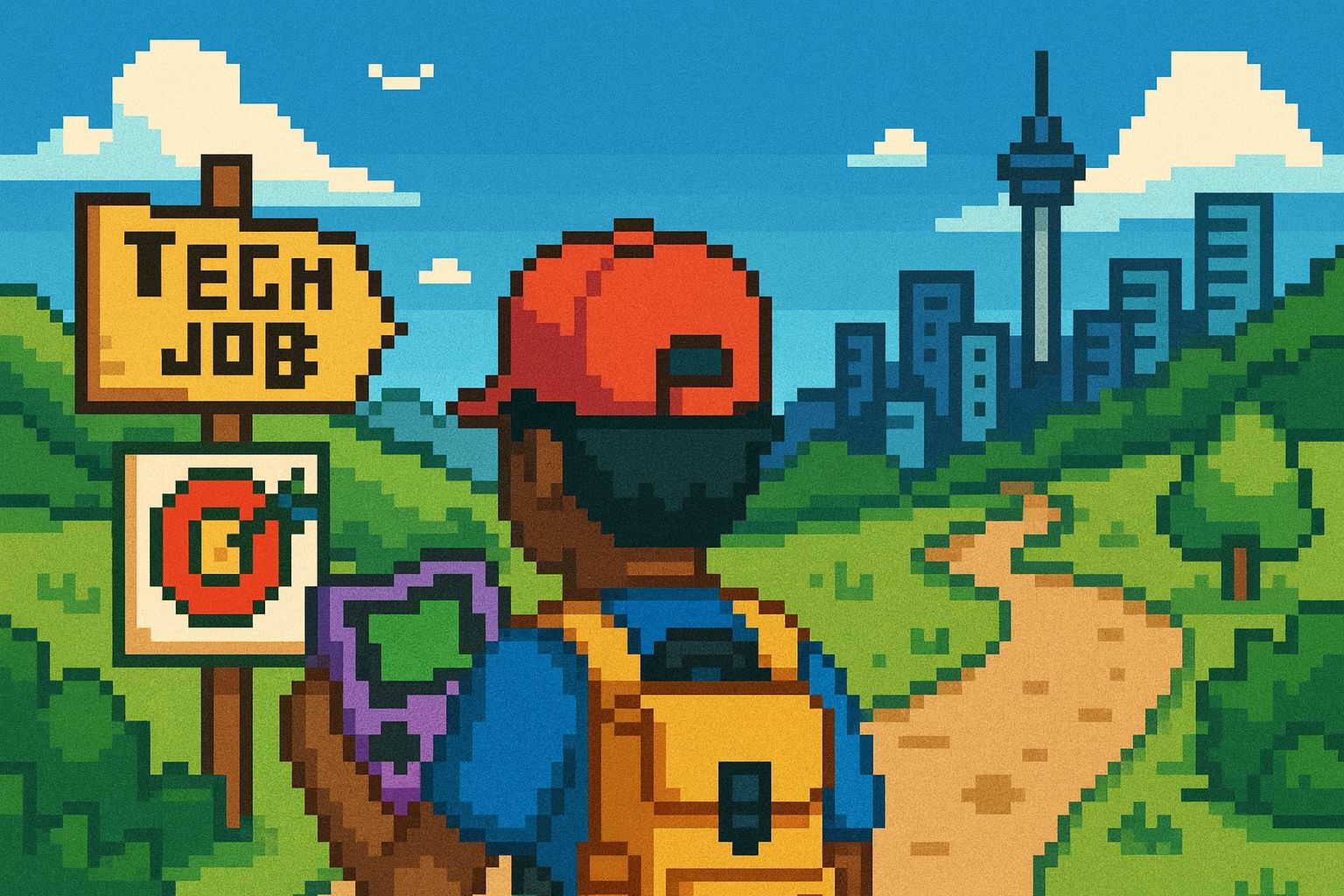
📱 Social Media Fast Scans